Twitch Clips Player
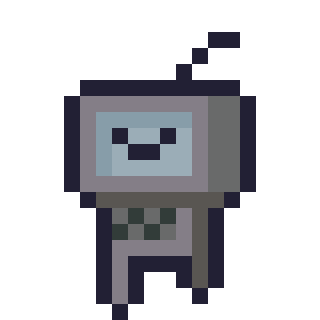
Twitch Clips Player Overlay
This grabs your Twitch clips and plays them one after the other in a loop. Keep your viewers entertained on your BRB or starting soon scenes.
FEATURES:- !clipso @teklynk to play a clip from a channel while the clips reel is playing. This will immediately play the clip from the channel and then continue on with the rest of the clips reel.
- Control the clips from Twitch chat. !clipskip, !clippause, !clipplay, !clipreload. Limited to Mods and Streamer.
- Show clips from channels that you follow. Grabs the most recent 700 channels that you follow.
- Use a custom command to start the clips reel and restrict it to Mods only.
- Type "!mycommand @teklynk @coolstreamer @gamer123 @tekbot" which will play the clips reel for only those channels.
- Type "!mycommand" while the clips reel is playing to skip to the next clip.
- Type "!mycommand stop" to stop the clips player.
- Date Range option: This will grab a clip from within the last 5days, 10day, 30days... If no clips exist, then skip to the next channel.
- Show clip details panel: This will display a panel in the lower third of the overlay that contains details about the clip. This can use variables:{channel},{title},{game},{creator_name},{created_at}.
In OBS, set the browser source to: "Shutdown source when not visible" and "Refresh browser when scene becomes active". This will prevent the clips player from playing in the background. It will also reload/refresh the clips player when the source becomes active.
* NEW (September 2023)
Access Token is now required if you would like to show clips from channels that you follow or show a message in chat.
Access Token is now required if you would like to show clips from channels that you follow or show a message in chat.
